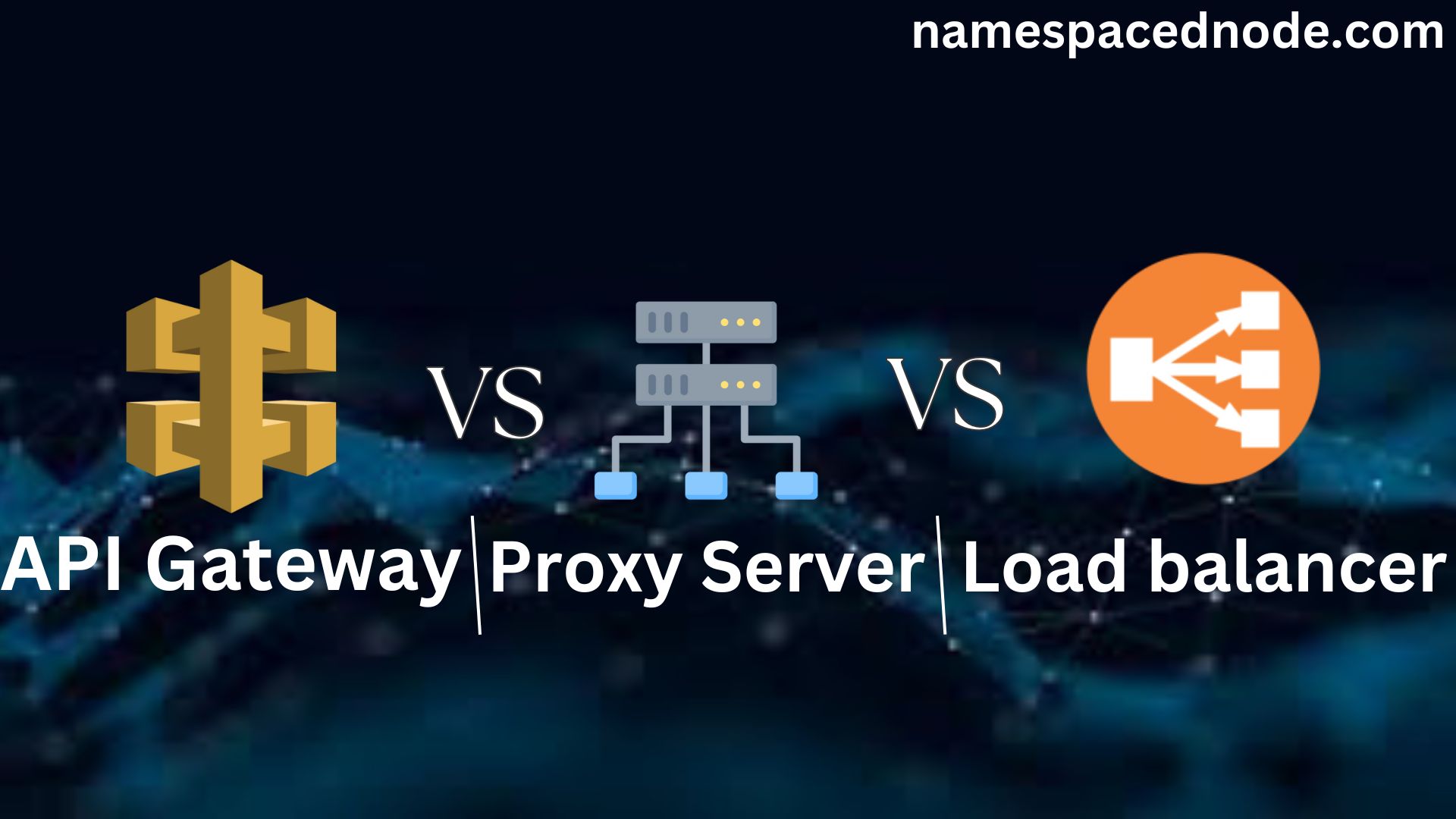In today’s world of modern software architecture, particularly with the rise of microservices and cloud computing, terms like API Gateway and Proxy and Load Balancers are common buzzwords.
While each of these components may seem similar in function, they serve distinct purposes and are critical in different scenarios. In this article, we’ll dive into the differences between an API Gateway, a Proxy, and a Load Balancer, helping you understand when and why to use each.
What is an API Gateway?
In simple terms, an API gateway is an application programming interface (API) management tool that sits between a client and a collection of backend services.
It is like the central hub of a city’s transport system, directing incoming traffic (requests) to various destinations (services) based on the request’s path or other details. But it does more than just routing; it also manages security, rate limiting, transformations, and more.
Imagine an API Gateway as the security checkpoint in an airport. Before passengers (requests) can board their flights (microservices), the checkpoint performs identity verification (authentication), checks boarding passes (authorization), and ensures everyone is adhering to airport policies (rate limiting, request validation).
API Gateways are commonly used in microservices architectures, where multiple backend services work together to serve the client. A single entry point (the gateway) manages traffic, ensuring requests reach the right service.
Key Features of an API Gateway:
- Routing: Sends requests to the right backend service.
- Security: Enforces authentication and authorization rules (OAuth, API Keys).
- Rate Limiting: Controls how many requests clients can make in a specific period.
- Transformation: Converts request and response data formats (e.g., from XML to JSON).
- Monitoring and Logging: Tracks requests, errors, and performance.
What is a Proxy?
A proxy is more like a mailman delivering messages between two parties. In this scenario, the mailman doesn’t care what’s inside the envelopes. He’s just responsible for picking up mail from your house (client) and delivering it to the correct address (server). He may also take some additional steps to ensure the safety of the package or optimize the delivery route (caching and load balancing).
There are two main types of proxies:
- Forward Proxy: Works on behalf of the client, forwarding requests to the server.
- Reverse Proxy: Works on behalf of the server, intercepting requests from clients and directing them to the appropriate server.
The reverse proxy is commonly used in web applications. For example, suppose you’re running multiple instances of a web application. In that case, the reverse proxy can act as a load balancer, distributing traffic to different instances to prevent any single instance from becoming overwhelmed.
Key Features of a Proxy:
- Load Balancing: Distributes traffic across multiple servers.
- Caching: Stores frequently requested data to improve performance.
- Security: Hides the real IP addresses of backend servers.
- Request Forwarding: Passes requests to the right server.
What is a Load Balancer?
In simple terms a load balancer is a device that sits between the user and the server group and acts as an invisible facilitator, ensuring that all resource servers are used equally.
It is designed to distribute incoming traffic across multiple servers, ensuring that no single server becomes overwhelmed with too many requests. It improves the availability, reliability, and scalability of applications by balancing the workload among several instances.
You can think of a Load Balancer like a traffic controller directing vehicles (requests) to the least congested road (server). Load balancers can operate at different layers:
- Layer 4 (Transport Layer): Distributes traffic based on IP address and port information.
- Layer 7 (Application Layer): Distributes traffic based on more specific criteria, such as HTTP headers or cookies.
Key Features of a Load Balancer:
- Traffic Distribution: Spreads traffic across multiple servers.
- Failover: Ensures availability by redirecting traffic to healthy servers if one goes down.
- Session Persistence: Ensures that a user’s requests are routed to the same server for the duration of a session.
- Scalability: Handles large volumes of traffic by distributing requests across many servers.
When to Use a Load Balancer:
- When your application is hosted on multiple servers or instances.
- To ensure high availability and distribute traffic evenly across your infrastructure.
A Real-World Analogy: Airport Security vs. a Mailman
Think of an API Gateway as airport security and a Proxy as the mailman.
- API Gateway (Airport Security): When you go through airport security, the officers (API Gateway) check your identity, verify you have a valid ticket, ensure you’re not carrying anything prohibited, and direct you to your gate (microservice). If you’re cleared, you’re allowed to proceed. Similarly, the API Gateway enforces policies and ensures only legitimate requests reach the backend services.
- Proxy (Mailman): Now, think of a mailman delivering letters. He doesn’t open the letters or perform any checks on the content. His job is to pick up mail from your house (client) and drop it off at the correct address (server). That’s what a proxy does — it forwards requests without performing in-depth management or security checks.
When to Use an API Gateway
- Microservices Architecture: If your application uses multiple backend services that need coordination, security, and transformation of requests, an API Gateway is a must.
- Security and Rate Limiting: If you need robust security enforcement, such as verifying API keys, OAuth tokens, or implementing rate limiting, an API Gateway is essential.
- Traffic Monitoring: For environments where monitoring API usage is critical (e.g., SaaS applications), an API Gateway provides logging and monitoring tools.
When to Use a Proxy
- Simple Load Balancing: If you’re running a simple web application with multiple servers and need to distribute traffic between them, a reverse proxy with load balancing is sufficient.
- Caching: For improving performance, a proxy can cache responses, reducing the load on the backend servers.
- Security Through Obfuscation: If you want to hide the actual IP addresses of your servers for security reasons, a reverse proxy can mask them.
When to Use a Load Balancer
Use a Load Balancer when you need to distribute traffic evenly across multiple servers or instances to ensure high availability and improve scalability. This is especially useful in high-traffic web applications.
Conclusion
While API Gateways and Proxies might seem similar on the surface, their use cases and capabilities differ significantly. An API Gateway provides a comprehensive solution for managing APIs in complex environments with features like security, rate limiting, and request transformations. A Proxy, on the other hand, focuses more on routing traffic and handling basic load balancing and caching.
If your architecture involves managing multiple microservices and enforcing stringent security and performance policies, an API Gateway is your best bet. But if you simply need to forward traffic between clients and servers efficiently, a Proxy will do the job.